How to Customize the Performance Settings?
To customize the performance settings,
Click "Admin"
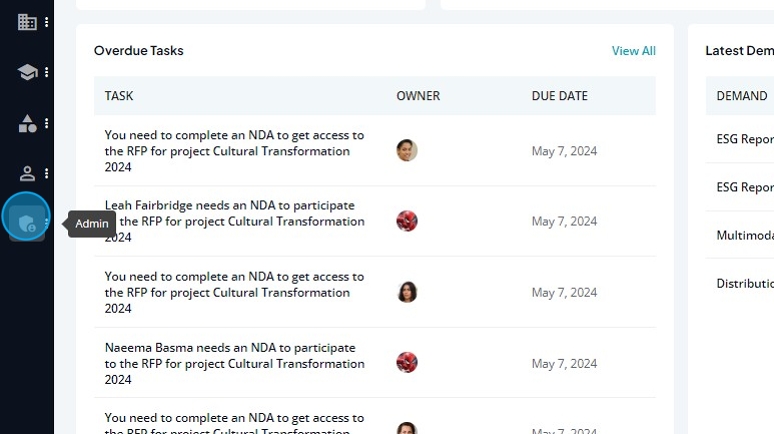
Click "Customisation"
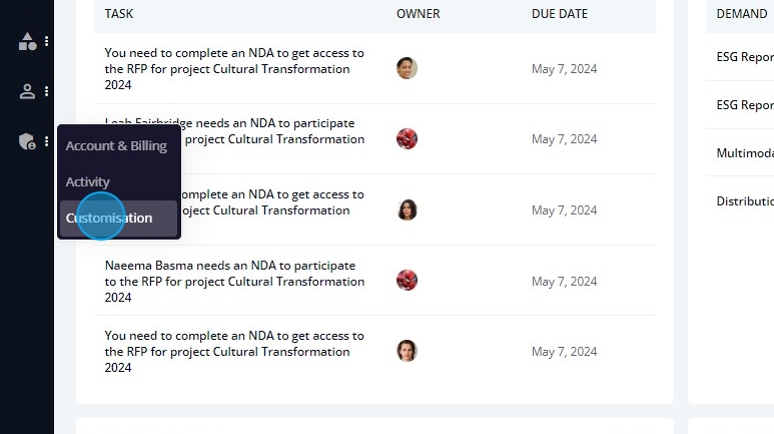
Click "Performance"
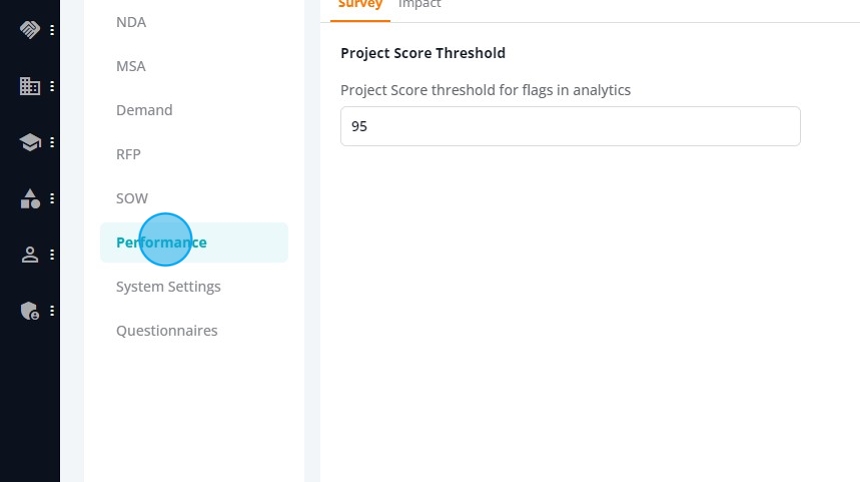
The first tab is "Survey". Here you can defined the project score threshold for flags in analytics:
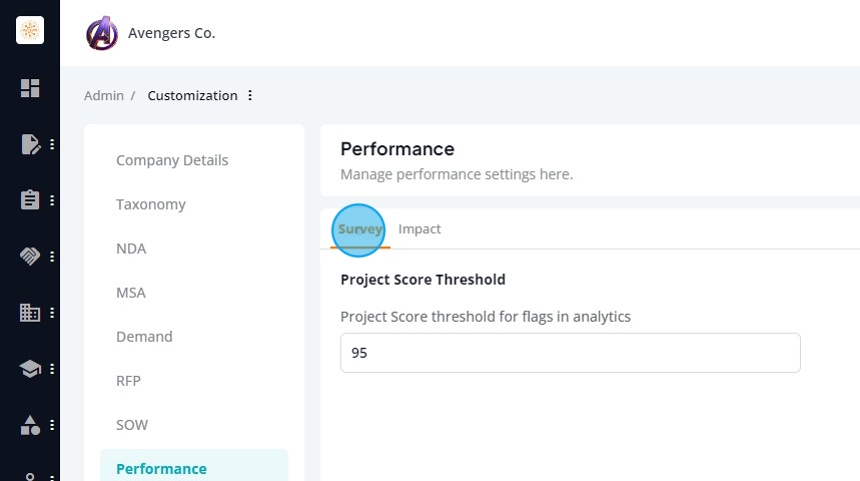
The second tab is "Impact", where you can customize the Number of years for DCF and Impact Calculations and DCF Calculation Discount Rate:

Once you are done with the modifications, click "Save":
In the next article we will learn about System Settings Customization
Related Articles
How to Customize the System Settings?
To customize the System Settings, Click "Admin" Click "Customisation" Click "System Settings" The first tab is a information tab only, there is no modification to be done here. You have the number of documents you can upload, the number of times you ...How to Customize RFP's Settings, Layouts & Templates?
To customize the RFP: 1. Click "Admin" 2. Click "Customisation" Click "RFP": The first tab are the settings. Here you can customize the Compliance, the Milestones and the Selection Criteria. In the compliance section you have the option to toggle the ...How to Customize RFI's Settings, Layouts & Templates?
To customize the RFI: 1. Click "Admin" 2. Click "Customisation" Click "RFI": The first tab are the settings. Here you can customize the Compliance, the Milestones and the Selection Criteria. In the compliance section you have the option to toggle the ...How to Customize MSA's Layouts & Templates?
To customize the MSA: 1. Click "Admin" 2. Click "Customisation" Click "MSA": The first tab on the MSA is the Layout Library, where you can customize the MSA's Layouts: The second tab is the Template Library, where you can customize the predefined ...How to Customize SOW's Layouts & Templates?
To customize the SOW: Click "Admin" Click "Customisation" Click "SOW" The first tab on the SOW menu is the Layout Library, where you can customize the SOW's Layouts: The second tab is the Template Library, where you can customize the predefined text ...