How to Fast-Track a Project?
When you don't have a demand created for the project, it can be Fast-Track. To do that, go to projects:
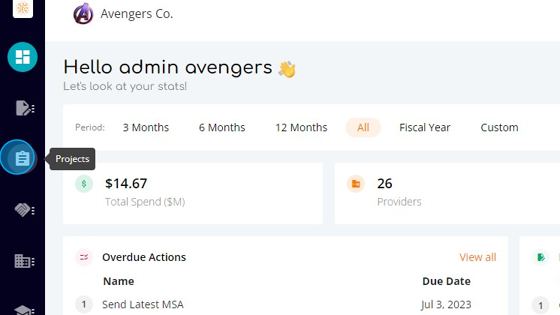
Here you can manage all projects:
To create a new project without a demand, click "Add Project":
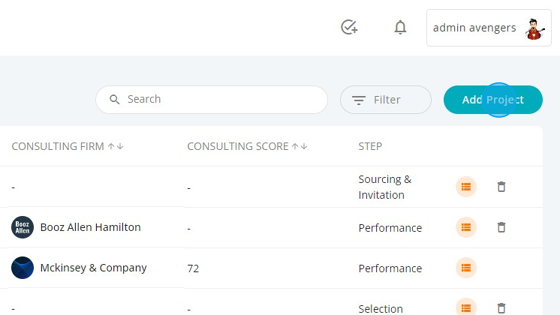
Enter the name of the project:
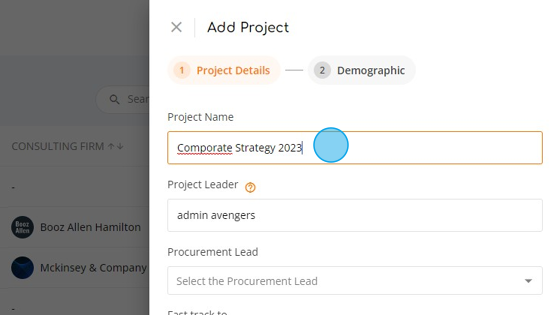
By default, the project leader is the person who is creating the project:
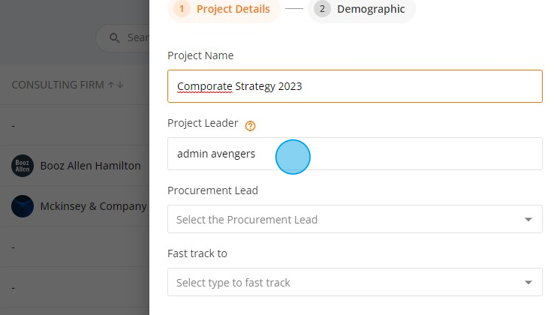
Select the Procurement Lead:

As you don't have a demand for the project, you can fast track it. In this example I will choose to fast track to the Project Management:
Click "Continue":
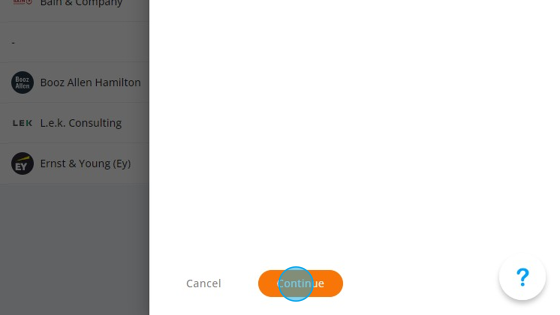
On the next part, select the demographics for the project:
"Select organisational unit":
Select brand:
Select Industries and sub-industries
Select Capability and sub-capability:
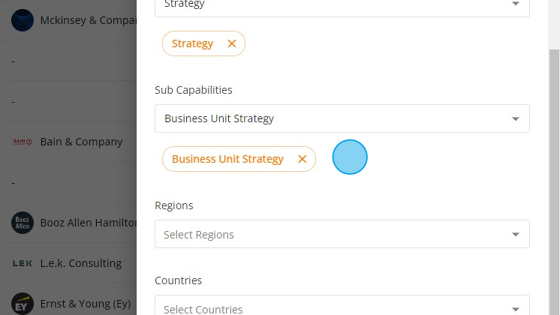
Select Region and Country
Click "Add":
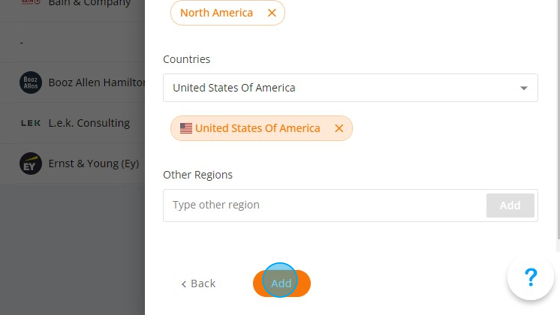
As I chose to Fast-Track to Performance Management on this example, the project is created and "Create Performance" pop up is displayed. Enter the Estimated Budget, Select the Consulting Firm and the firm partner. Click "Add Firm"
The Performance Management is show:
The project management step from The Project Lifecycle is explained here: Managing Milestones & Payments
Related Articles
How to create a Project?
To create a new project, click "Projects" Here you can manage all projects: To create a new project without a demand, click "Add Project": Enter the name of the project: By default, the project leader is the person who is creating the project: Select ...Project Management
Managing Milestones & Payments is the next step on The Project Lifecycle. To do that, access the Project Management tab. Click "Projects": Click "Projects" Go to the project you are managing and click view: Go to "Project Management": Here you have 7 ...Measuring the Project Performance
Measuring the Project Performance is the next step on The Project Lifecycle. To do that, access the Project Management tab. Click "Projects": Go to the project you are managing, Market Study on this example: Click "Performance": Performance has 7 ...How to create a RFI Project?
To create a new RFI project, click "Projects" Click "RFI Projects": Here you can manage all RFI projects: To create a new project without a demand, click "Add RFI": Enter the RFI name, the RFI Leader (By default it will be the person creating the ...How can one view the Project Analytics ?
To access the Projects Analytics, go to "Projects" Click "Projects Analytics" Here you can see the Projects Analytics: You can select to view by a time range at the top of the page. You can choose to see the last 3, 6, or 12 months. You can view all ...