Capitalizing Key Deliverables
At the end of a project, you have the possibility to tag the key deliverables. This makes them available in the library. This way the best deliverables can be reused and the company can avoid buying several times the same project. In order to do that, you need to go to Projects:
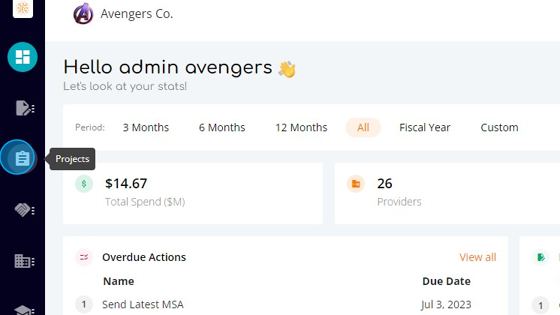
Go to the project you are managing, Market Study on this example:
Go to "Project Management":
Go to the "Project Milestones" tab:
Make sure you have the deliverable you want to add to the library associated with the respective milestone:
With the document associated to the milestone, you can add this as a key document on the "Performance" tab. Click "Performance":
Go to the "Key Documents":
Click "Add Document". Select the milestone, the deliverable and the document and click "Submit" :
The document is added to the list:
Now go to the library and you will see that the document is there:
Here you can find all key deliverables:
You can use the link to download the document:
Learn more about The Project Lifecycle
Related Articles
How to use the Library?
In the world of project management, the ability to leverage previous work and avoid unnecessary duplication is crucial for optimizing resources and streamlining project scope. The Project Deliverables Library, an innovative feature within our ...Measuring the Project Performance
Measuring the Project Performance is the next step on The Project Lifecycle. To do that, access the Project Management tab. Click "Projects": Go to the project you are managing, Market Study on this example: Click "Performance": Performance has 7 ...How to fill out an RFI?
Now that you created an RFI, as describe in the article How to create a RFI Project?, you can fill out the RFI. Go to projects: Click "RFI Projects": Here you can manage your RFI's projects: Click "View" to open the RFI you created: The first time ...Creating an RFP
Now that the demand is approved and the project is created, the next step is to create the RFP. Click "Projects" Click "View Project" Select the Language, the Layout Template and the Template Library. Click "Create RFP": The RFP/RFI screen has ...Project Management
Managing Milestones & Payments is the next step on The Project Lifecycle. To do that, access the Project Management tab. Click "Projects": Click "Projects" Go to the project you are managing and click view: Go to "Project Management": Here you have 7 ...