How to create a Project?
To create a new project, click "Projects"
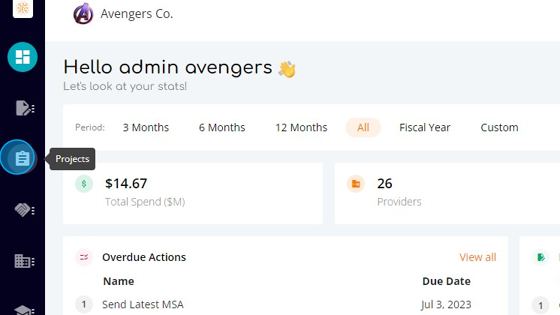
Here you can manage all projects:
To create a new project without a demand, click "Add Project":
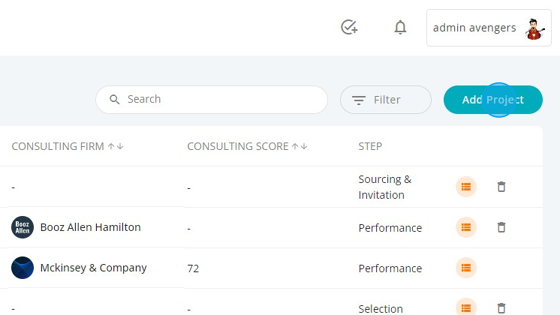
Enter the name of the project:
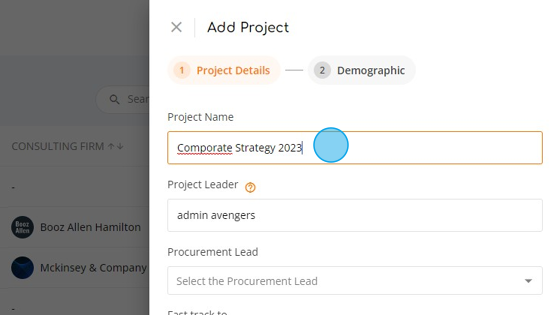
By default, the project leader is the person who is creating the project:
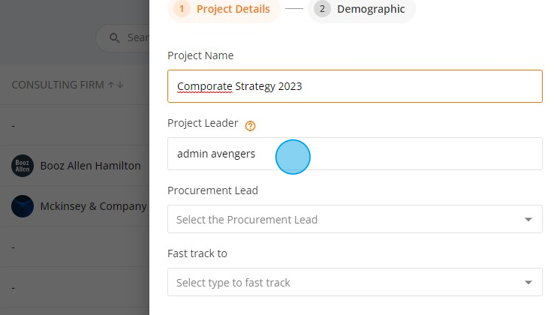
Select the Procurement Lead:

As you don't have a demand for the project, you can fast track it. In this example I will choose to fast track to the RFP:

Click "Continue":
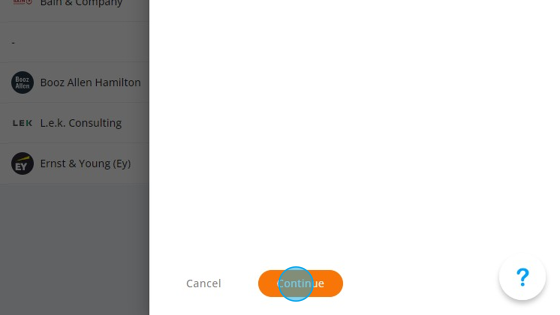
On the next part, select the demographics for the project:
"Select organisational unit":
Select brand:
Select Industries and sub-industries
Select Capability and sub-capability:
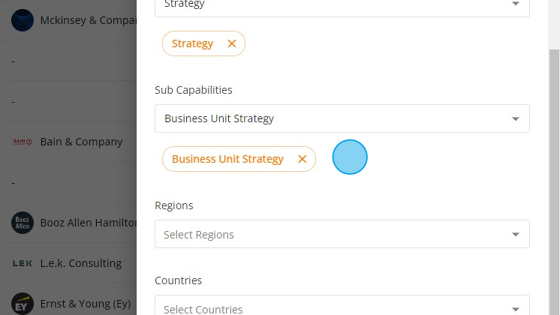
Select Region and Country
Click "Add":
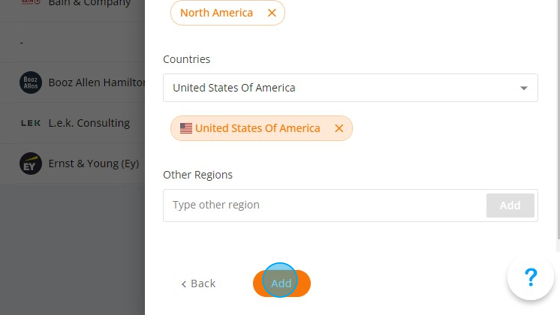
The Create RFP pop up will be displayed. Select Language, Layout Template and Template Library and click "Create RFP:
From here you can follow this article to know how to fill a RFP.
Learn more about The Project Lifecycle
Related Articles
How to create a RFI Project?
To create a new RFI project, click "Projects" Click "RFI Projects": Here you can manage all RFI projects: To create a new project without a demand, click "Add RFI": Enter the RFI name, the RFI Leader (By default it will be the person creating the ...How to create SoWs?
To create an SoW, click "Contracts": Click "Contracts" Here, you can manage all the contracts: Select SoW from the "Type" list. Select the Procurement Leader, the Project Leader, the Consulting Firm, the Creation Date, the Validity Date, enter the ...Project Management
Managing Milestones & Payments is the next step on The Project Lifecycle. To do that, access the Project Management tab. Click "Projects": Click "Projects" Go to the project you are managing and click view: Go to "Project Management": Here you have 7 ...How to Fast-Track a Project?
When you don't have a demand created for the project, it can be Fast-Track. To do that, go to projects: Here you can manage all projects: To create a new project without a demand, click "Add Project": Enter the name of the project: By default, the ...How to Create NDAs?
To create a NDA you have two options: Create an NDA and assign a consulting firm to it Go to the consulting firm profile and add an NDA there. I) Creating an NDA and assigning a consulting firm to it Click "Administrative" Click "All Contracts" Here ...